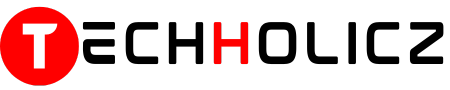For those who don’t know what are android emulators, this article could introduce you to one of the most popular sectors of game developer and app developer. So android emulators are software which is used to run app design specially for androids interface onto a windows platforms.
This software is generally used for testing of the application on windows which are to be launched on the Android platform before actually launching them on the android platforms. This not only increases the conditions of success but also give chances for further improvement in the application which won’t be possible if this is directly launched on the android platforms. Now there are generally 3 sectors which use emulators. These are gamers, android app developers, and one those who focus more on productivity.
Gamers being enthusiast about using android games and testing them on windows trying to play them with keyboard and mouse. Secondly, the developers find it very easy to test their application on the windows before finally launching their product on the android platforms. Although they also use other software like Genymotion and Xamarian which are also good Andriod Studio emulators.
So let us see which android studio emulators are used to accomplish this work.
Table of Contents
1. Android studio emulator
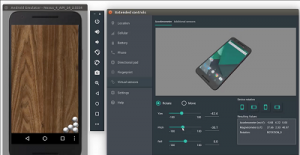
This is an emulator which has a lot of tools which are or can be used during developing and testing of the application on the windows. It is a software console which is provided by the android for the development of applications. The setup of this emulator is very big, thus take a lot of time to get installed and is rather complicated. Hence it is not used widely. But when installed this could be very helpful as almost all the tools used for the testing app are already preinstalled in the software. It is free of cost and can be installed directly from the android official website. This is mostly used by the developers and testing team of an application.
2. ARChon

This is a software which is generally used by the gamers and is very popular among gaming society. Although this comes as a chrome extension, it is capable of running almost all the games of android. As it is an extension it is easy to be installed. Also, it could be associated with all kind of operating system like Mac OS, Linux, Windows, Ubuntu etc. once you have installed the extension in the chrome, you need to download all the APKs of the game and load them in the Archon application. Although some of the games required additional setting and permission which could be a problem for some of the users. And thus it is advised to run such application only on prescribed PC with all minimum requirement fullied before using them. Also this is free of cost and can be installed directly from the official website.
3. Bliss

This software has a slightly different use and methods of running android application which is developed or tested by the developers before actually launching them on android platforms. This makes the application more stable and secures them from any further bugs and virus. This software works through virtual machines which could also be runned through external plugin or USB. Although USB installation is not recommended for a low variant of PC as it completely runs the PC directly through Android from the boot itself. Thus making installion and use a bit complicated and complex. The quality of Bliss to directly start the windows through android from the boot itself makes it a unique software which also makes a different backup for windows file. Hence it recommended for the developer only as it required a few prerequisites. Also, this is free of cost and can be installed directly from the official website.
4. Genymotion

One of the most widely used android emulators by the developers are Genymotion. This software is comparatively easier to install and use. It has a clean and simple interface which could be useful for even beginners in the section of android emulation. As this used by the developers and testing team of any games, it gives useful tools and updates which could be helpful in designing the application. These are the applications which are developed or tested by the developers before actually launching them on android platforms. This makes the application more stable and secures them from any further bugs and virus. This software can even be configured by the users according to the need of the interface. Also one of the most important features which make it stand apart from the crowds is that even a low-end pc with the minimum requirement can easily use this amazing software. This is because all the developed is being done directly on the website and not on the interface or operating system of the PC. This makes Genymotion one of the most powerful software in this genre. Also, this is free of cost and can be installed directly from the official website.