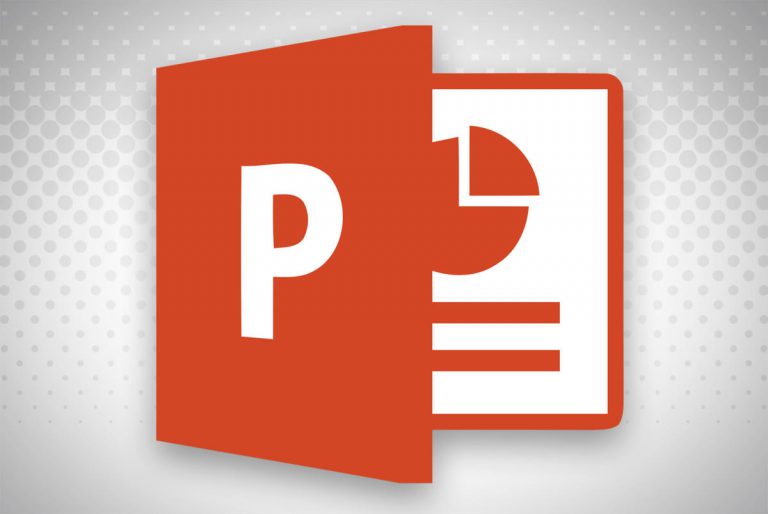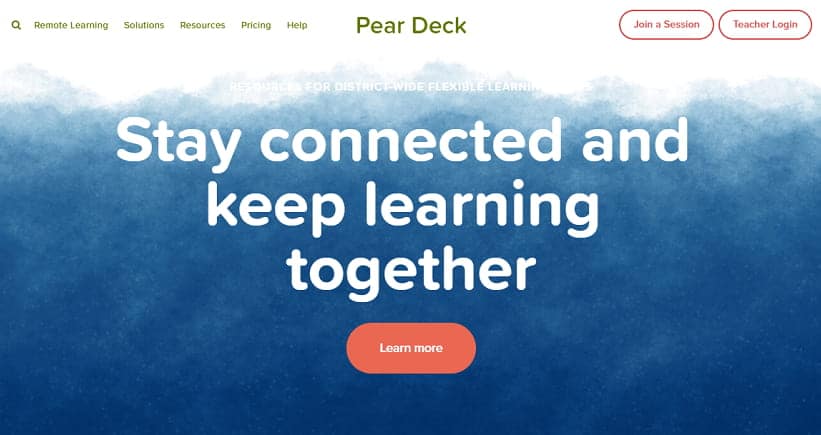PowerPoint presentation is mainly used to demonstrate your ideas through visually organised slides. These presentations play a vital role if you are dealing with the business charts, graphics and more. This presentation helps you to organise your ideas and make them as different slides with more creativity.
In addition to many settings like inserting videos, creating images, you are also offered with charts and flow sheets to express your ideas. This is not only for business but also plays it’s important role in education too. In this article I am going to list out the basic 10 uses of PowerPoint presentation.
Table of Contents
The uses of using PowerPoint presentation
In education
1.For teachers
Teaching through PowerPoint presentation is very easy because with these slides teachers can convert the whole book into a single presentation file. Students can make an easy understanding through the creative, informative slides.
By creating content with attracting images and informative videos, teachers can make all students know more.
2. For students
Students need not be a great programmer for making a presentation. With simple techniques even students can make easy and informative presentations.
You can make your notes of a unit lesson to one presentation. You can create it with fun images too because you are going to revise your notes. Making your notes in this way you can pay more attention towards your lessons.
In business:
3. For professionals
People with more experience towards a business will use this presentation to communicate with their team members. This way of communication gives better understanding and good collaboration towards their team.
People use their presentation to view their performance on marketing. Some presentation tools even help to compare the estimated amount to the real value.
4. For beginners
You don’t need to be a professional marketer to use this presentation. As a beginner you can convert your valuable ideas into an attractive presentation so that you can increase your productivity.
You can even make a survey about your development to track your improvement. This can be done by making every improvement in each slide. So that you can compare it with every slide you create.
For creating memories
5. Making an album
Tired of viewing every album that you have on your phone or home? Try making every image into a presentation file. You can play the slides with at least four images.
By doing this you can save more storage and you can make wonderful plays of your images.
6. Making a video
People love to record each and every happy moments of their life. Many video shoots happen even in one meet. So you can organise all videos of one event in a single presentation.
You can rename it with the event’s name and you can access all the video on an event with a single click.
7. For earning money
I’m not kidding, you can even make money online through valuable presentations.
Many industrial sites require a presentation to advertise their products in an effective way. So by learning Microsoft PowerPoint you can make your job online.
8. In animation
This PowerPoint has built-in tools to create animation. You can create your animation and even it is possible to add sound effects.
You can make this possible by combining multiple effects and using motion paths. With correct settings you can make good animation.
9. Vector art
Many platforms provide this feature to make this. But only PowerPoint provides the best blank canvas without break. You can draw many shapes with simple programs.
It is not like an photoshop to create images but you can customize the settings to make a good vector art.
10. For YouTube
You can even make this possible on YouTube videos. Many people won’t show their face on videos and they illustrate their content by images and texts.
So you can use this presentation to create a series of slides and you can demonstrate your content with that presentation.
Conclusion
Here I almost gave the unique and basic uses of using these PowerPoint presentation slides. You can even do more with your creative mind.