Hello Techholicians, As you know there are best Flagship phones which is actually made to create Slow motion videos , as you know, if you check out Apple IPhones, using these phones you can create stunning Slow motion Videos, without any Distortions, So these phones were specifically designed for creating slow motion videos. Now the question arrives if i dont have this kind of specific smartphones for creating slow motion videos , can i do it with other normal smartphones? The answer is , Yes you can. There are lot of Android apps which ca be used to create slow motion videos. So here are the Apps that slows down the video.
Table of Contents
List of slow motion video Android apps 2022
Here are the list of slow motion android apps
1. Video shop video editor

Videos of easy easy video editor and create FX personalized videos. Using this app you can create slow motion videos you can slow down the speed of the video. Not only slow motion you can even increase the speed of the video. And using video shop we can create slow motion videos without any interruption and also you can trim the videos cut the videos and special sound effects to the video you customise your video ever however you want. And also there are different types of customisation features like reverse video create transition to the video add special effects to the video, creator animated titles for the video and many more other features you can explore. And the best thing about videoshop app is you can select the specific clip to put us slow motion effect.So i personally recommend this best Slo-mo video editor app.
| Video Shop Editor Details | |
|---|---|
| Developer | Jajijujejo Inc. |
| Platform Supported | Android 4.3 + , IOS |
| File size | 42MB |
Also check :
- Video editing software for windows
- Duplicate File finder for windows
- Best Laptops for Programming
- Best Voice changer application for Android
2. Slow motion video FX

I can say this is the best app Android app for creating slow motion video. The best thing about this app is this app not only allows you to create slow motion video but also you can convert the existing video into a slow motion video. Slow motion video FX is simpler to use just open the app and tap on “slow motion” button and now you can create shows slow motion video and also you can convert the existing video into a slow motion video. The best thing about is happy you can set the speed with the number from 0 to 1.
If you want to Slow Down The speed the value closer to the zero will be the slowest . If you put the value above 1 the video will be slightly faster creating a hyperlapse video so the best thing about this app is you can get perfect result without having any distortion in video frames best slow motion will be naturally clean and perfect as you see on TV like slow motion videos. So what you are waiting create best slo mo videos now.
| Slow Motion Video FX Details | |
|---|---|
| Developer | Bizo Mobile |
| Platform Supported | Android |
| File size | Varies with device |
3.Video Slow Reverse Player

Video slow reverse player is another app to create slow motion videos so this is perfectly for only to create a slow motion video and fast forward videos. And this is very simple to use this app just tap on the negative sign button to create a slow motion video. One Tap results in 0.25x speed reduction in the video. I want more exciting future of this app if you can create reverse video of any of the videos.
| Video Slow Reverse Player details | |
|---|---|
| Developer | mnsquare |
| Platform Supported | Android |
| File size | Varies with device |
4. Slow Motion Frame Video player

Slow motion frame video player is an app to play the video in a slow motion format so this is similar to the video reverse player since it has a negative button to reduce the video speed compared to all other apps this is somewhat Ok app.
| Slow Motion Frame Video Player Details | |
|---|---|
| Developer | ProFrameApps |
| Platform Supported | Android 4.1 and up |
| File size | 2.9 MB |
Also, Check these apps:
- Best Bodybuilding apps for android
- Best Android VPN Applications and Blocking Apps
- Best Android apps for downloading Instagram Videos
- Best news apps for android or Iphone
5. Hudle Technique

Hudle Technique app is an specifically designed to figure out mistakes and skills done by the athletes. This app creates a slow motion video of the game when the athletes performing it, this app allows you to annotate on the video by writing or drawing, and start creating slow motion videos of your favorite athletes and figure out mistakes done by them and skills they use.
| Hudle Technique Details | |
|---|---|
| Developer | Ubersense Inc |
| Platform Supported | Android 4.3 +, ios |
| File size | 24 MB |
6.Slow Motion- Cam Recorder Video Motion Lapse

Slow motion video editor helps you to create amazing stunning slow motion video. Create slow motion video and fast motion playback video . Create slow motion on existing video.And also you can also apply Filters to videos as you want. And also best thing about this app you can share your slow motion videos directly via whatsapp , Facebook, Youtube, Instagram, and Snapchat. And start showing off with your friends. Trim the video which ever is required and start creating slow motion video. You can select the speed from +16x to -16x. File size of Slow motion Cam Recorder video is 22 MB.
| Slow Motion- Cam Recorder Video Motion Lapse Details | |
|---|---|
| Developer | Slow Motion |
| Platform Supported | Android 4.1 + |
| File size | 29MB |
7. Video Dieter 2- Slow motion Video app

Video Dieter is also a slow motion video app for Android. And this app has lot of effects and other options as well, you can use this app to slow down videos. This helps videos to slow down without any distortion, the video quality will be very smooth. You can slow down the video upto 0.25x and do fast upto 4x. The compression of the video is very good , you will not loose the quality.And now you can enjoy uninterrupted slow motion video.
| Video Dieter 2 Details | |
|---|---|
| Developer | Outplay Lab, Inc. |
| Platform Supported | Android 4.3+ |
| File size | 2.4MB |
8. Reaction Slo Mo Pro

This app is also one of the slow motion video, this app allows you to create best slow motion videos without any distort and best slow motion effect, and this is the best advantage of this app which creates high quality videos, it has one more special feature called “Speed Bump” which allows to make the slow motion within specific time settings, Other than these, this app has sharing button where you can share the videos on youtube, dailymotion, vimeo and many other portals.
| Reaction Slo Mo Pro Details | |
|---|---|
| Developer | muvee Mobile |
| Platform Supported | Android 4.1 + |
| File size | 4.5 MB |
9. Coach’s Eye

If you are an athlete, sportsperson or dancer who wants to do everything in a perfect manner, Coach’s eye is the
best app. This app is primarily targeted to sports enthusiast. Coach’s eye comes with 2 subscription plan one is free and VIP version.
Free Version has only limited features whereas the VIP version contains more advanced features, so I strongly recommend VIP version, with the monthly fee subscription plan. The VIP version of the app gives 150 GB of cloud storage space whereas free version can support 5 different mobile devices with a single registered account and comes with 2 GB of cloud storage space.You can create slow motion videos using this app, you can do reverse slow motion and A/B repetition videos, as u see in cricket while stump out third umpire decision, how the video will be played.
| Coach’s Eye Details | |
|---|---|
| Developer | TechSmith Corporation |
| Platform Supported | Android 4.3+ |
| File size | 23MB |
10. KineMaster – Pro Video Editor

KineMaster is an app which created a buzz in the internet, whatsapp and social media, we all know this a video editing app, and also this app can be used to create best slow-motion videos in your android device. You can download the free version of the app from play store. Here also I would recommend to go for full version. The full version of kinemaster has most advanced feature to create slow motion videos. The speed controller in this Video editor app is simple to use. The interface has loaded with unique and advanced editing tools which helps you to create the professional level of videos.
Kinemaster’s slow-motion video editing feature supports real-time audio-video recording that allows for an easy preview.
| Kine Master -Pro Video editor Details | |
| Developer | NexStreaming Corp |
| Platform Supported | Android 4.1 + |
| File size | 48MB |
Final Conclusion
So these are the apps I personally liked to us. I can guarantee you cant better than these slow-motion video apps, So start creating slow-motion videos now. You can start searching in playstore with these slo-mo Android app names.
So if you are already started using these slow motion video apps, you can share your experience by commenting down below
Have fun ☺
Frequently asked questions
1. Does this slow motion app is smooth in video?
Yes of course, you can get best slow motion video effect.
2. Are these slow motion video apps are free?
Yes these apps are free , but the some features are limited.
3. Which is the best app to slow down videos out of all these apps?
All these apps are good, I personally liked Slow motion video FX app, it is totally good. Try it.
4. Can you slow-mo a video you already took?
Yes of course you can slow-mo the video which is already slo-mo, But there might be problem if you use apps , because might cause distortion again, since it will increase the frame and increase in distortion.
5. How do you make an existing video slow motion?
Yes you can, install any one slow motion app which is shown above. Definitely, you might get helped.


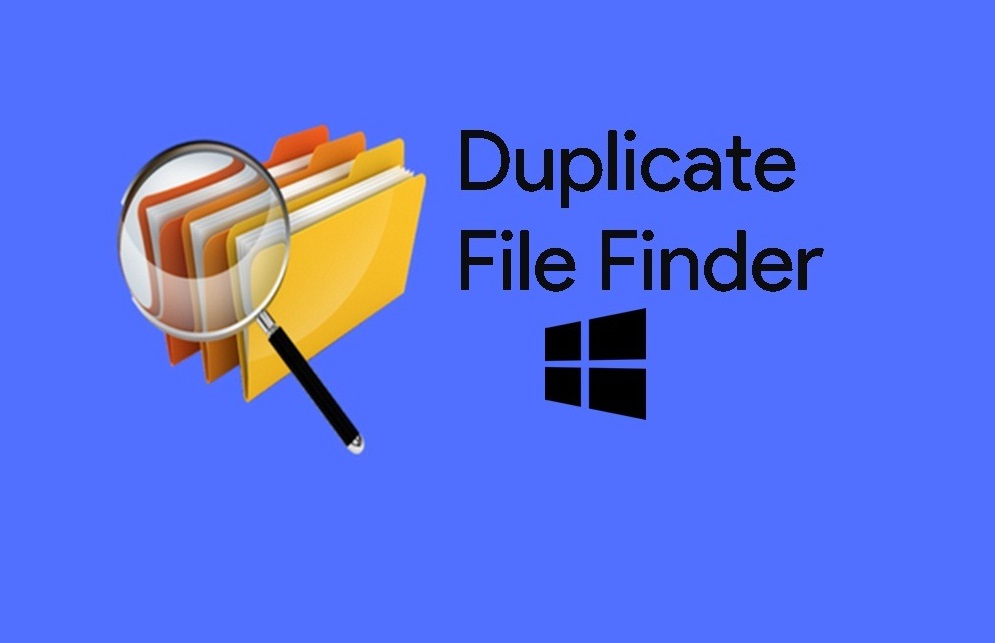


Slow Motion Frame Video player , well slow motion system it’s awesome
It rocks
Thank you
Video Slow Reverse Player amazing video editor
Like it it’s awesome
We edit like a pro
Thanks bro
Video shop video editor
Good video editor
Well slow motion setting
No lag free of cost
Thank you sir
Slow motion video FX this app just amazing
Good slow motion app
We can edit also
Thank you so much
Good blogger
It awesome thank you for posting
I’m searching such apps its most useful thank so much
This is awesome im searching for such app to make my short film
Thank you so much
Best site ever
S it can be used
Thank you for giving such apps
I was searching from past 1 week finally got perfect one thank
Slow motion video FX is best slow motion video player, tried lot of slow motion player, but this one is too good, Best software from all.
What is the difference in paid and and free version for these slow motion apps?
As explained above paid version softwares are having lot of additional features. whereas in free not
Hudle technique is pretty good awesome software to create slow motion videos, I have created great cool videos, which i was able to create youtube videos without any time consuming edittings.
How many times slower is 240fps?
Does any of these app supports my Redmi y1
Hello Jayson,
Yes these apps can be used in Redmi y1
How do you turn a video into slow motion?
The above apps you can try, to turn video in slow motion video
Whether these apps give perfect slow motion video output?
Hello Kalki,
Ofcourse yes, these apps are best at its own features.
Slow motion video fx is totally awesome , ultimate app for creating slow motion videos, There is no distortion its like iphone slow motion app, its awesome
Best slow motion apps for dancers
Best slow motion apps over here.. Kinemaster i seriously liked it.. I can use it for multiple tasks not slo mo videos i can edit videos, create animation effects and many more. Best app ever seen…
Iam a traveller . I create lot of slow motion videos when traveling. These apps are very good. I seriously liked all these
thanks for sharing these are best slow motion apps i have ever seen, i have used video dieter 2 to create my video, iam a dancer, i did a flip, cork screw etc and created slow motion out of it which is actually very cool. My friends liked those videos lot.
These slow motion apps which we are creating to slow down the videos are way too good I have tried with slow motion fx player it is very natural and it doesn’t do any distraction. Loved it thanks for posting