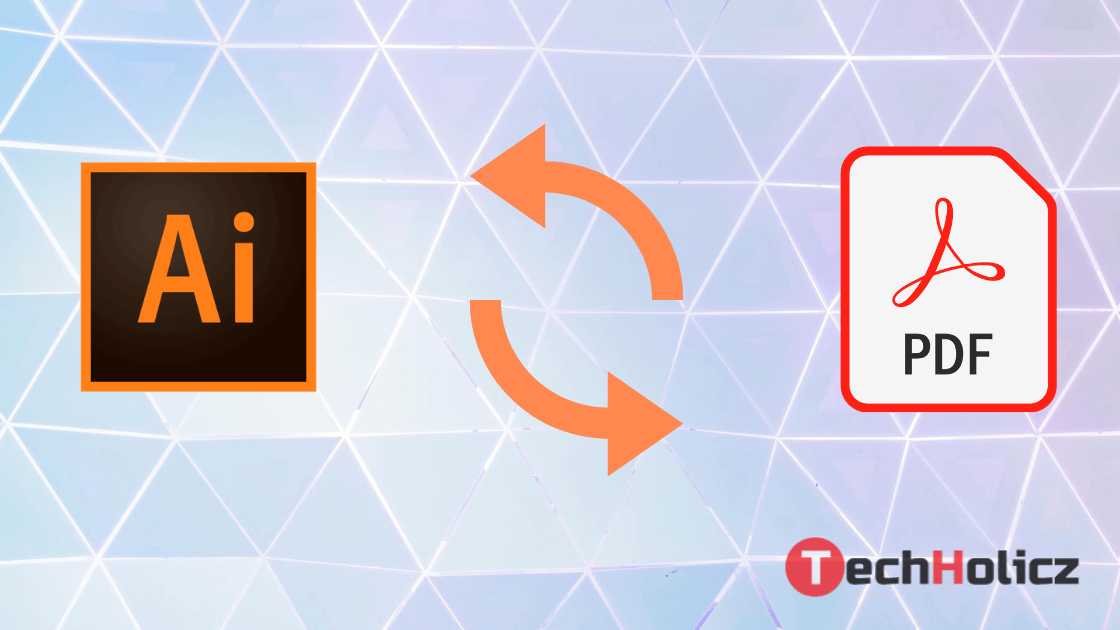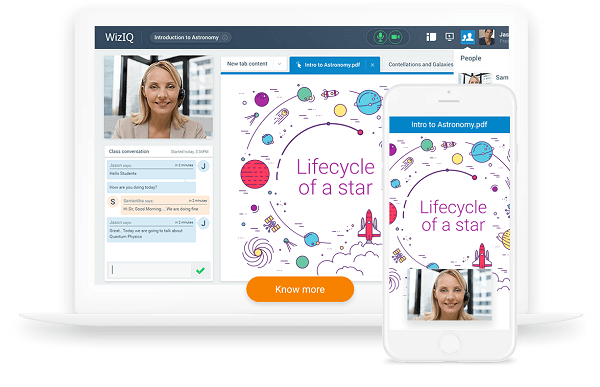You know what they say, to learn a language you must hear it often. So if you are learning German, this guide will help you get a good source for improving your German. And if you already know German, even then this is a great way to get access to some good quality German content. So, what are you waiting for, go ahead and read this article!
Table of Contents
What is Kodi?

Kodi is an open-source media player that allows you to play any sort of audio and video on it. It can play and view most digital media files from local and network storage media and the internet. You can also install various add-ons for accessing more content from the internet. It is available on various devices and operating systems. It is a free app. But the bigger reason for its popularity is that it allows limitless access to content from an endless number of sources.
What is ZDF?

ZDF (Zweites Deutsches Fernsehen) is Germany’s national public television broadcaster. ZDF offers a lot to watch including education, entertainment, sports, arts, news, etc. It provides quality programs for people all over Germany and thus helps to draw a comprehensive picture of Germany.
ZDF can not only be accessed on televisions across Germany, but also as an app on your phone, PC, etc. Along with that it can also be accessed as an add-on on Kodi. With the app or the add-on you can watch live TV, On-demand videos, offline content, etc.
What is an Add-on on Kodi?
A Kodi add-on is a software extension that is designed to give some additional features to Kodi. For example, Audio and Video add-ons let you stream content on the internet, Skins add-ons let you change the interface, Programs, and Services add-ons provide helpful tools, etc. These add-ons come in .zip files and can be installed easily.
ZDF is clearly a Video Add-on.
Steps to Install ZDF on Kodi
The ZDF add-on for Kodi is called as ZDF Mediathek. There is another variant to this called ZDF Mediathek 2016. This is the updated version of the add-on. In this installation guide, you will get to know how to install ZDF Mediathek 2016 on Kodi. Follow the steps below to get this add-on installed on your Kodi:
- Open the Kodi app.
- Click on Add-ons from the home screen.
- Click on the Add-on Package Installer (the icon looks like an open box)
- Click on Install from repository.
- You will see a list of all the repositories. Select Kodi Add-on Repository.
- Click on Video Add-ons.
- Select ZDF Mediathek 2016 from the list of add-ons.
- Click on Install.
- After the add-on is installed, you will see a pop-up message on the upper right corner saying “Add on installed”.
- Done! ZDF will be installed on Kodi.
- You can access it from Video Add-ons.
Accessing ZDF on Kodi
After you install the add-on, you would want to check it out, right? Follow the steps below to open ZDF Mediathek 2016 add-on:
- Open the Kodi app
- Click on Add-ons from the list of options on the left.
- Click on Video Add-ons from the list of options on the left.
- You will see the ZDF Mediathek icon on the screen.
- Click on it and you will see the categories available.
- Choose whatever you like and enjoy streaming!
Using a VPN
A Virtual Private Network(VPN) helps you to be anonymous on the internet by creating a private network from a public internet connection. It helps to hide your IP address and prevents tracing of your internet activities to your ISP(Internet Service Provider). VPN basically unblocks the geo-blocked add-ons, apps, websites, etc. and lets you access all those websites, apps, etc. which are not available to you due to geographical restrictions.
Being a German broadcasting company, most of the content on ZDF is not available in other countries and even in some parts of Germany. So to access this add-on, you will probably need a VPN if you are not residing in Germany. Some of the best VPNs available are:
- NordVPN
- ExpressVPN
- Surfshark
- CyberGhost
Get any one of these VPNs or any other VPN that you like. The only requirement is that the VPN should have German servers. You would need to set up an account with the VPN you choose. Using the VPN, connect to a German Server and get a German IP address. Then, you will be free to use ZDF to watch all the content available on it.
Bottom Line
ZDF is a popular TV channel in Germany. Installing it on Kodi is very easy and can be done in a few minutes as it is already available on the Kodi repository. The only additional work required is installing a VPN if you are not staying in Germany. But if you really want to watch some quality German content, you got to do something. Did you find this article helpful? Let us know in the comments!