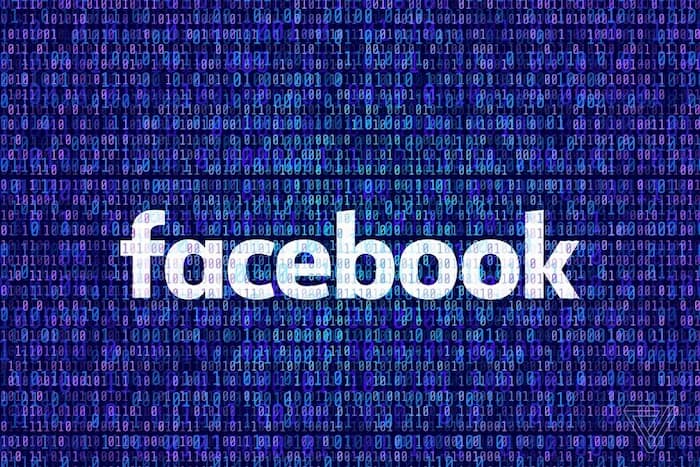Have you purchased FireStick and cut the cord? Or are you thinking about doing so but without letting go of your favorite TV shows and channels? It may seem bizarre but you can actually cut the cord and still enjoy watching TV on your FireStick. How? With Mobdro. Never heard of it? Don’t worry, this article will help you to not only know about Mobdro but also install it on FireStick. Let’s get started.
Table of Contents
What is Mobdro?

Mobdro is an app that looks for free video streams available on the internet and lets you access them. It acts as an intermediary between the users and all the websites on the internet. It is one of the most reliable apps to watch free live TV. It provides hundreds of channels of different categories like TV shows, Music, News, Sports, Radio, etc. It also lets you download the content for offline viewing. But this app can only be accessed on Android devices.
Steps to Install Mobdro on FireStick
If you search for Mobdro on the Amazon App Store, you won’t find it and that is when this guide will come in handy.
So, how to install an app that is not available on the app store? Well, if you know a thing or two about Amazon Fire TV Stick, you will know that it runs on Android and it is possible to install third-party apps on Android by side-loading them. Follow the steps below and you will have the Mobdro app on FireStick in no time.
As mentioned above, it is possible to install third-party apps on Android, but that requires a slight change in the settings of the device:
- Go to the Main Menu from the home screen of FireStick and open Settings.
- Click on My Fire TV.
- Click on Developer Options.
- Enable Apps from Unknown Sources.
- A warning message will pop-up on the screen. Click on Accept.
This will let you download and install third-party apps on your device. So, these steps are crucial before downloading the app. Moving on to the next part of the installation process i.e. downloading and installing the Mobdro app. Unlike your Android smartphone or tablet, you can’t download an APK file of an app on FireStick directly from a web browser. Then, how to download Mobdro? By following the steps below:
- Click on the Search option on the home screen of your FireStick.
- Type in “Downloader”. A list of options will drop down. Click on “Downloader”.
- You will see a screen with details of the app. Click on Download.
- Once the app is installed, open it.
- Click on Allow to let the app access the media files on your device.
- A small window will appear titled “Quick Start Guide”. Click on OK.
- From the main screen of the app, click on Home and then click on the URL bar.
- Type in the URL: https://www.mobdro.bz/mobdro.apk
- Click on Go.
- The app will begin downloading the APK file.
- After the file is downloaded, open it and click on Install.
- The screen will show “App Installed”. Click on Done.
Mobdro will be successfully installed on your FireStick. Follow these additional steps to keep the storage of your device clean:
- After clicking on Done, you will be taken back to the Downloader app.
- There will be a small screen showing the APK file. Click on Delete.
- You will be asked for Confirmation. Click on Delete.
This will delete the APK file of Mobdro. The file will no longer be required so, deleting it will clear up some space. However, if you want to keep it you can.
Accessing Mobro on FireStick
Now that you have downloaded Mobdro on FireStick, let’s find out how to access it.
- Press the Home button on your FireStick remote for some time. You will see four options on your TV screen.
- Click on Apps.
- All your Apps and Channels will show on the screen. Press the down navigation button on your remote to scroll down to the Mobdro app.
- Click on the Mobdro app to open it.
- You will be asked to accept the end-user license agreement. Click on Agree.
- Mobdro will ask for permission to access your media files. Click on Allow.
- The app will finally open and you can start streaming whatever you want.
Using a VPN
A Virtual Private Network (VPN) helps you to be anonymous on the internet by creating a private network from a public internet connection. Your IP address is hidden and thus, your actions online cannot be traced.
As Mobdro is a third-party IPTV app, you may consider using a VPN while streaming it. This will help you to maintain your anonymity online. Some of the popular VPNs in the market are- NordVPN, Express VPN and SurfShark.
Conclusion
Mobdro is a very user-friendly app. Once you start using it, you are likely to get hooked to it. Though it has its own shortcomings, it is one of the best apps if you want to watch TV for free. Also checkout Best FireStick Channels. If you liked this article, let us know in the comments below!