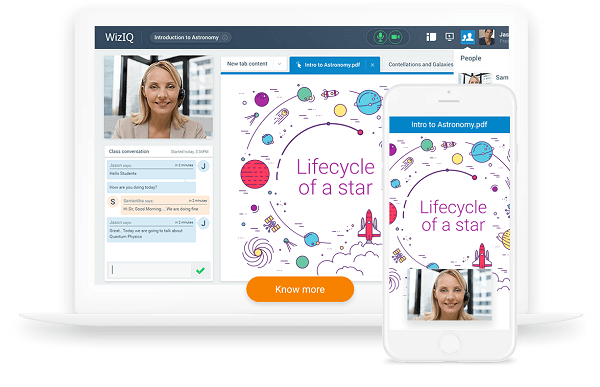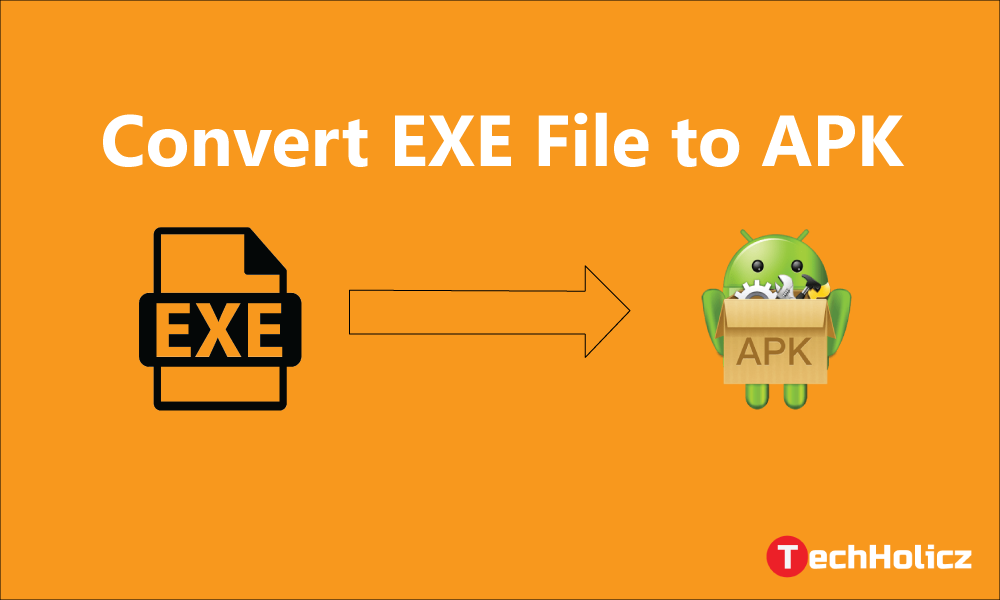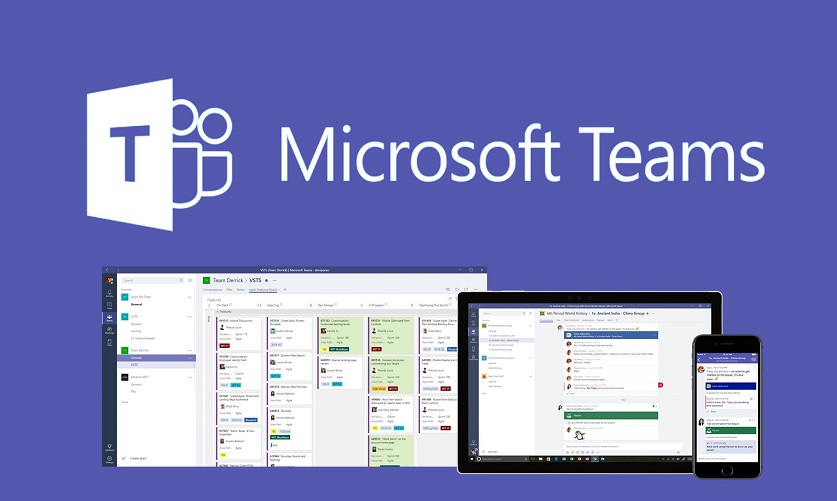Before the establishment of formal schools, teachers went to student’s houses to teach them. Later when the formal schools arrived. The students needed additional coaching to improve their skills in the particular subject. Then the part time tutoring centre was formed to help those students, who are in need of additional coaching.
Now the scene is different, students need not to travel and make separate expenses for that travel. They can skip the travel and save more time too. Thinking how? This can be done through online tutoring. Then which is the better choice? The application is WizIQ. Teachers can conduct online live classes on WizIQ. This application stands unique from other applications from many ways. So in this article I am going to give a quick and easy guide about conducting one-to-one online tutoring through WizIQ.
Table of Contents
Advantages of WizIQ than to other applications
1. Class schedule
Through this application students can ask their teachers to conduct classes based on their preference. Teachers can arrange classes for students to clear their doubts and help them on assignments.
2. Convenience
As I mentioned earlier, neither student nor teacher should travel to teach, they can make classes on anytime and anywhere. Therefore you can control your travel expenses and your time too.
3. Collaboration
Teachers can make live classes to have better interaction with your students. Here you can find a white board to help both teachers and students. Both teacher and student can use gestures during the lectures to ask/teach doubts to achieve a good collaborative platform.
4. Better understanding
Once you organised your classroom here, you can add animations to your lectures to provide good understanding to your students. Adding images and videos to your lectures would make students listen more than usual.
5. Tests and assessments
Teachers can separate their students into groups based on their learning ability. By doing this, teachers can assign tests and assessments according to their understanding level.
Step by step guide
To create a WizIQ account, you have to login as an Instructor from the academy homepage. The post-login page has several options such as library, courses, tests and live classes. Instructor needs to click on the “live class” option and then, click on the “New Live Class” option. Once this step is done, a new page will open with all settings related to live classroom. You can customize the followings,
Title
Here you should use the subject name or name of the class that you are going to conduct live class.
Subtitle
This subtitle is about the description of your topic. If the title is Maths then the subtitle would be Algebra.
Date and time
You can set the date and time of your online class in these settings.
About the class
The tutor can add what are the topics that are going to be teached on the live sessions.
Attendees
Teachers can add students in the following ways,
- By submitting the email addresses of attendees after the class is created, or
- By allowing access to students who sign up in the academy, or
- By keeping the session open for anyone to join anonymously.
Teachers can customize it, by using some settings on the application.
Additional information
1. Class pricing
This is e-commerce enabled. So you can invite students to attend this live class. Everyone who is attending this class should pay the definite amount in USD.
2. Allow attendees to enter class without sign-up
Selecting this option as ‘Yes’ will allow attendees to enter anonymously while selecting this option as ‘no’ will make attendee signup (with their email ID) to the academy mandatory for joining the class.
3. Live class record
The teacher can record the live session of that class and make it available for students to get easy notes whenever they need. The teacher should select the record option, otherwise it won’t record your class.
4. Class logo and duration
Teachers can enable the class logo to show when the class becomes live. In the class duration section you can add the maximum duration of your lectures.
5. Maximum number of participants
You can set your own limits to your session. This prevents anonymous users to access your class.
6. Live chat
This is one of the cool features which allow everyone to get a collaborative platform. Teachers can raise questions to a particular student or to a group of students. Students can ask your doubt privately to your teacher or publicly to other classmates. Through this they can solve their doubts on the live class itself.
Conclusion
I gave all the basic information and a quick start guide to help you along. So what’s next? Start your productive team using WizIQ.
Similar Posts:
- Top 10 Interactive Web Tool for teachers and students
- Top Ways Teachers Can Incorporate EdTech into the Classroom
- 10 Best Goal setting Apps for Students in 2020 to make every student active
- How to use technology in physical education?
- Uses of Augmented reality in Education- The new way to your learning