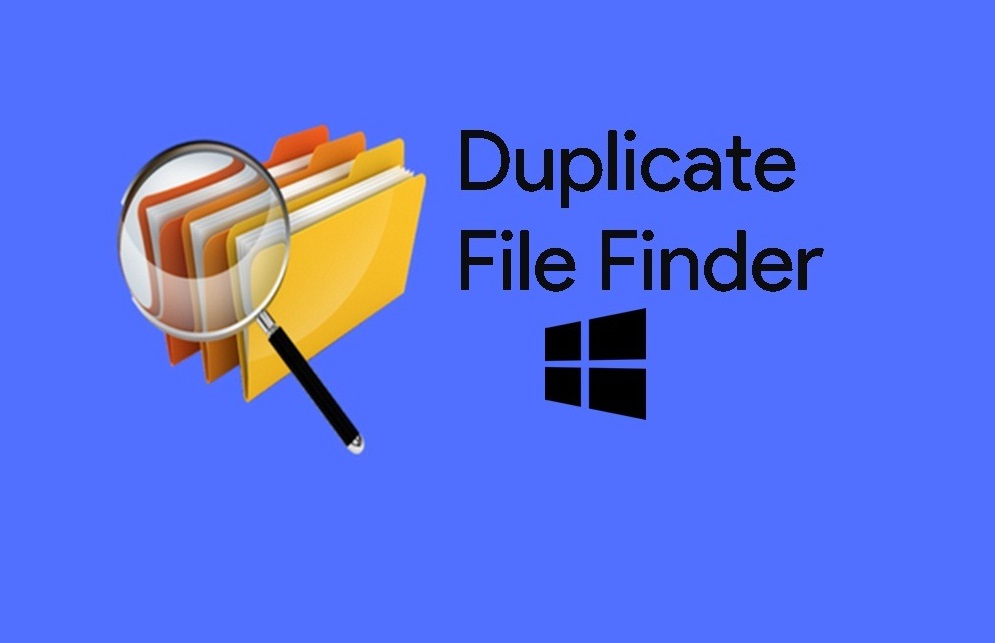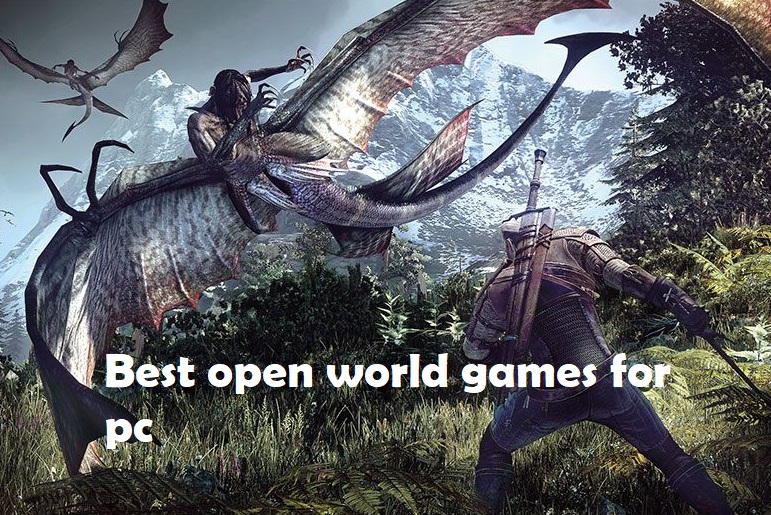Presentation software becomes the key when you are going to start any meeting or going to give a public speech, because it is the only way to present your ideas in the form of flowing sheets so that the viewers can understand your idea very clearly.
A good presentation will allow you to speak confidently to your viewers about your ideas. Making a good presentation needs good software tools to make a problem free flow. Here we have picked and tested 10 unique applications to serve you the best performance.
Table of Contents
What makes this presentation software unique?
A best presentation software should have all the basic tools and it should have advanced settings. In that way here I listed some features of good presentation software,
- Pre-built templates to give access to the user.
- Better sharing to connect to the remote people.
- Media support to include any videos or GIF to your presentation.
- Graphical assets to make an easy search for the image you are looking for.
- Presentation options to create more attractive presentations.
1. Google slides
Google services always play it role best to all the users around the world. The same here for the presentation software, it is a free application that every user can access with their Google account. It helps you with Cloud services to store and access them at any place.
Unlike other presentation softwares it doesn’t need other software installation to work. It can work on mobile and on any device. You can download your presentation as both Pptx or PDF and export to other applications. Here you are provided with many awesome templates.
2. Slide bean
An artificial intelligence based software presentation tool. It offers multiple choices to create your effective presentation. It is an automated software that itself makes small corrections while making a rich presentation. It is also offered with an unique gallery to select customized images.
It is a cloud based software and it allows you to download your presentation in pptx and in pdf format. You can add videos and GIF to your presentation with simple tools.
3. Gsuite
It is a simplest and widely used platform that allows you to work in collaboration with your team. It gives access to multiple platforms like iOS, tablets and more.
It’s inbuilt template feature allows you to select the desired one. It doesn’t need any specific software to support. You can download your presentation on any type of format you need.
4. Emaze
It is a popular software because of it’s cool features. It can operate at any device like Android, Mac, iOS and Windows. It is a completely automated system that saves your work online without manual save.
It has many templates that allow you to select the best one and provide the best gallery of images and you can select videos for your presentation. It has an automated translator that can translate your presentation into any language you need. It offers a cloud saving system that allows you to access your files at any time.
5. Visme
It is one of the best apps that offers good presentations. In this application you can choose between millions of templates and even you can change one slide with different theme. If you don’t like your template you can even create your own here. It’s free to use but you have to pay for the premium version for some unique tools.
6. Ludus
The best presentation app for those love graphic designing. Here you can create your own template with some magic tools that really makes your presentation a catching one. It has many integrated settings, by which you can import videos even from youtube, Google and much more.
Through this application you have many settings that allow you to import different fonts to your presentation. This starts with a 30 day free trial and comes with paid plan.
7. LibreOffice Impress
It is an open source application, you can make better presentations with customized settings. The development doesn’t stop with available templates and settings, they will make regular updates that make this application unique.
You can save your files with multiple formats. It is easily accessed in mobile devices and in Windows. The only disadvantage is that it doesn’t supports the cloud storage. But you are offered with many settings.
8. Zoho Show
It is a web based application that allows you to create, edit or save your presentation. It gives easy access to your files at any services. You can even convert your presentation into the Zoho presentacion that enables you to post, present your presentation to the public.
It contains cloud storage. You can save your file in any format you need. Easy options to important videos from online.
9. Canva
It is the best application to create your own template. It allows you to customize your designs with powerful tools.
There are 120 font styles to make a professional and powerful presentation. It is not a free application but it doesn’t cost more than $1. A cheap tool to create the best one.
10. Flippingbook
It gives easy access and interaction with mind blowing features. It prevents the file from creating unwanted caches at the background and it makes a direct link to be sent for the viewers.
Here you can eliminate the unwanted downloads with best access. It quickly loads the large files with great speed. It provides easy navigation for text searching systems.
Conclusion
So far I gave the best ever applications that allow you to create a professional presentation. Some applications are free and some costs you but they never fail to serve the best service.