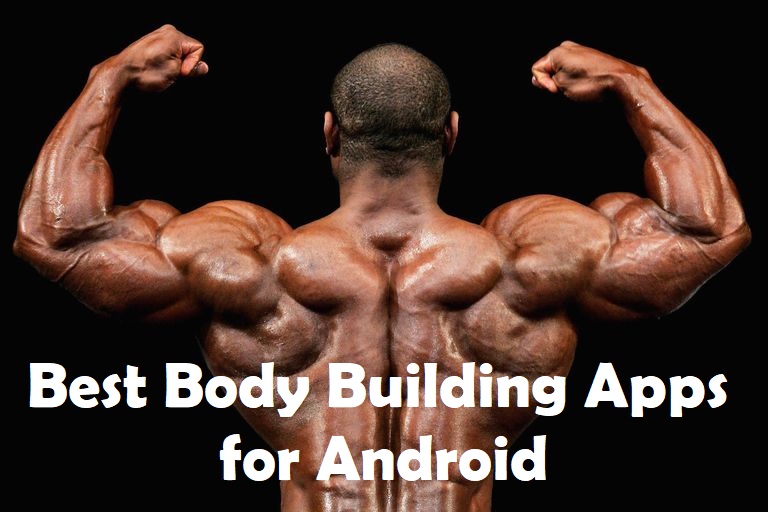If you’re a passionate web designer or a diligent web developer, then today’s blog post is especially made for you guys. In today’s article, I’ll be sharing with you some of the best Google Chrome extensions which are sure to help you and make your work a lot easier.
Table of Contents
Speed up your web career with the best chrome extensions
All of these tools are really great and efficiently serve their unique purposes. You are free to use one or as much as you want at a time to get the maximum benefits out of it. So without any further ado, here we go.
Also Check: Websites like canva
1. Evernote Web Clipper
The Evernote Web Clipper is a Google Chrome Extension which gives you the absolute freedom to have and collect anything and everything online, which catches your interest. All you need is just a single click, and there you have your favorite webpage or some of its parts like the pictures or links or texts and more.
2. Hoverify
The Hoverify is another great google chrome extension which is priced at $30. It boosts and enhances your overall web development experience by giving you umoteen number of tools to improve your work speed. And those tools include toggling the elements visibility, inspection of media queries, exporting to Codepen etc.
3. WhatFont
The WhatFont is quite a famous and efficient google chrome extension which is another must have for all web designers and developers. It identifies the typeface for you so that you’ve no difficulty in choosing a font for your website. All you gotta do is just to look around a bit and there you go with a classy font.
4. Great Suspender Original
The Great Suspender Original is a google chrome extension which suspends all sorts of tabs which haven’t been used. And it is one of the finest tools out there to ensure that your computer/desktop/laptop runs smoothly with full speedy work. You can make a group of certain tabs or restore those which you like or restore everything back.
Install Great Suspender Original
5. Window Resizer
The Window Resizer is one of the must have chrome extensions for all web developers and designers. It resizes your browser window in order to make it more quick and responsive. The best part is that it allows you to select from lots of screen dimensions like mobile or laptop with adding customizable resolutions and sizes.
6. Site Palette
The Site Palette is a google Chrome extension that selects the major colours of a given web site. The best part is that it lets you download a sketch template when needed. And this tool allows you to generate as well as share your most favorite palettes of colours with others. You can use Adobe Swatch support too with it.
7. Nimbus
The Nimbus is a screen recording and screenshot taking google chrome extension that lets you to get the entire web page or just some parts of it. You can edit all of your screenshots and even crop your screen recordings if needed. The best part is that you can convert all of the screenshots and screen recordings into gif and/or mp4 too.
8. Image Downloader
The Image Downloader Google Chrome extension lets you browse, go through and download as many pictures as you want, from the internet and all of it with just one single click. It lets you explore a lot of images and you can even filter those according to URL, width, height etc. It saves a lot of your precious time.
9. SVG Grabber
The SVG Grabber is a really good open source chrome extension tool which allows you to download or copy every SVG asset from a given website. Whether it is a logo or an icon, this chrome extension will help you get anything you want from a site with just a single click. And it is best for collecting inspirations or saving anything.
10. CSS Peeper
The CSS Peeper is in general terms a CSS viewer which is especially designed for the web designers. It allows you to look over a lot of styles in a very organised and neatly arranged manner. Now you can smoothly inspect all sorts of elements if you’re using it in photoshop or sketches etc along with the entire color palette too.
Web developing and designing was never this easy
All of the above mentioned google chrome extensions are best in class. But before you use any, do keep in mind that I’ve arranged them randomly in this blog post. All the numbers assigned are for representation purposes only. And that doesn’t determine the quality, class or standard of any tool. So feel free to use which best meets your requirements and immediate needs.