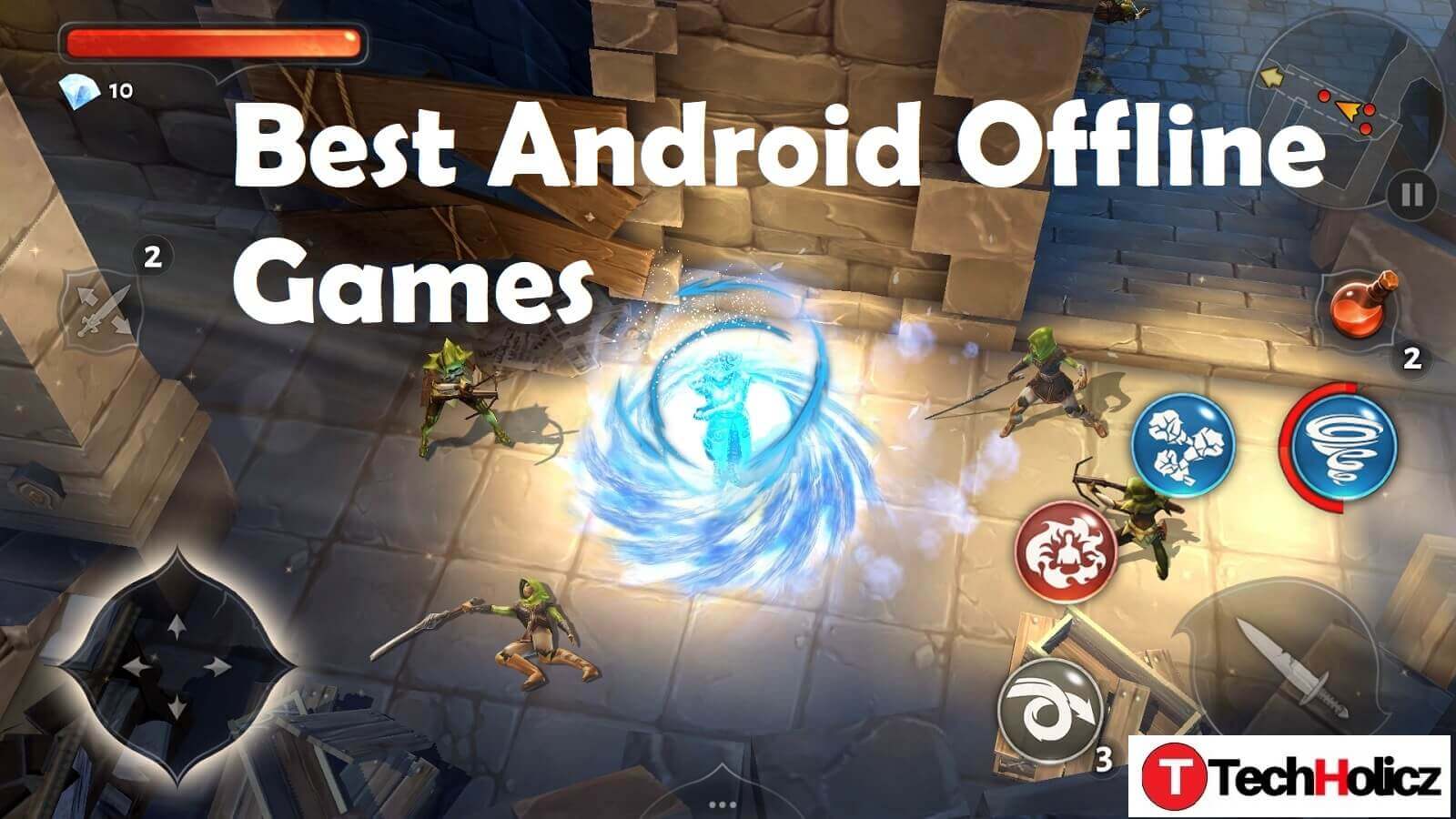Case study requires lot of effort and time to collect all the information and organising it under a single paper. For students it helps a lot but they are usually busy with other assignments to focus. There are many application tools available to do case study based on the usage that provide. So, you should choose the best based on your preference. That’s why, in this article I am going to list the top and most used 10 application tools to give you a better idea about selecting the suitable application tool.
Table of Contents
1. Paperity
This would be an indispensable tool when comes for research papers. This Paperity provides access to multiple numbers of journals of different subjects. It doesn’t matter about your field, it offers wide range of tool for you.
Many leading tools are also available but the only good and free tool is Paperity. Here you can share your papers to provide some knowledge to other students.
2. Encyclopedia
This is one of the leading tools that are available for case study. This Encyclopedia provides many information that are needed for your case study.
In short, this Encyclopedia is a huge collection with number of topics and journals. This would serve as a better tool for your case study.
3. Zotero
Need to work with a significant amount of information and want to automate the process of collecting the sources of this information? Then you must choose Zotero. An all in tool for your case study. In this Zotero application, you can download PDFs, search papers online, download or save particular links related to your study, quotes and other files as well as to create your personal topical bibliographies.
It is actually a browser extension, so it would be very friendly towards usage and serve as a best application with a wide range of tools.
4. Suma
Here comes the open source and free application to satisfy your needs. This Suma let’s you work more interactively with your papers.
This tool helps in collecting and aggregating the collected data and in analysing the every data that you have collected.
5. Canva.com
Want to create templates for your papers? or want to create attractive designs to your work? Then Canva do it for you. You need not to be a professional for this. You need a small information about getting start.
Easy tools are available to import a customized design for your checklist. This canva can be accessible through any device and from anywhere.
6. Forgett
Forgett is an excellent tool for people who want to add gifs, videos and audios these their checklist. Through Forgett you can add animations to your checklist in a simple way.
It is a free tool but limited to three checklists. So, you can create 3 checklists for free and if you love these settings you can pay for creating your awesome checklists.
7. Google Forms
Every google user loves this Google Forms. This would be a great platform if you are working to have responses or checklists. You can create your own Google Forms with simple tools available there.
It is a free and indispensable tool for everyone. You can see and share the responses you get and you can add themes, images and videos to your form.
8. Quetext – Plagiarism Checker
Even after finishing your work completely, it won’t get completed. This is because of some error that occurs on your typing or some copy paste content. So how to get clear paper? Quetext – Plagiarism Checker plays an important role in this part.
What the majority of the information students write in their papers is not new, and it is easy to sound like someone else sounded before. So it will be better if you use this once. Though there are many applications available to do this, this would be the right one and it is free.
9. Grammarly
No list would be completed without using this Grammarly. This is just like your keyboard autocorrect. When you make any mistakes with grammar or with some sentence, Grammarly corrects it automatically for you.
It has both paid and free versions. But many features available in the paid version. In paid version, it won’t stop with underlining the wrong word. But it also suggests the changes to be made in order to get a good and clear sentence.
10. Producteev
An effective tool for task management. This tool has several integrations with social networks like Facebook, Twitter, Instagram and many more. So students can share their work with a single click without consuming more time.
It can be used on any devices and it synchronized with your calendar making a good convenient tool.
Conclusion
Selecting one tool among this list would be difficult because you can feel comfortable with every application. So select one or three applications to export an excellent work.