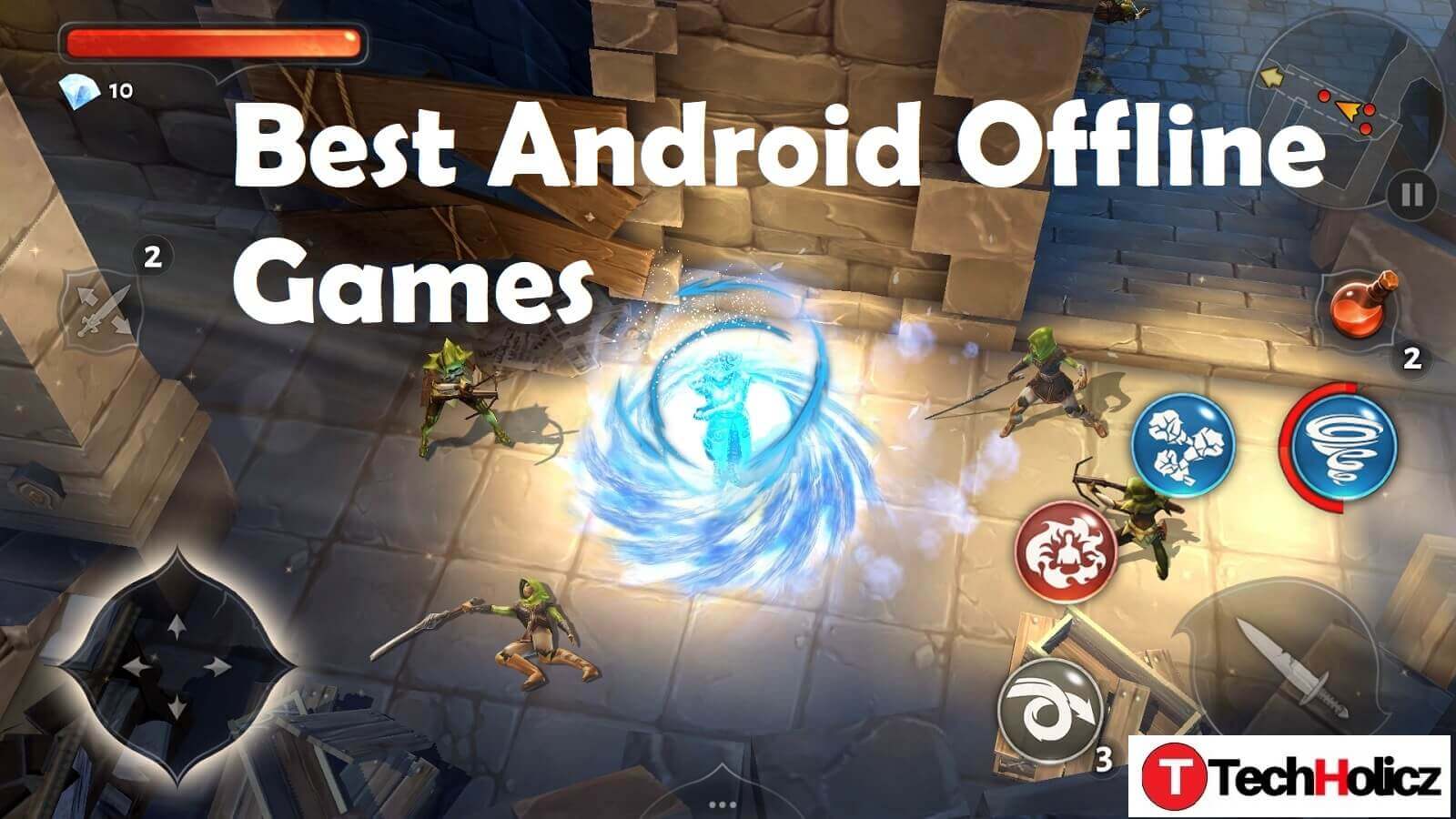Learning through the normal and traditional methods are gone, now e-learning becomes the latest method of learning. To accommodate for the different learning preferences of your online learners, you must create supplementary online training content in a variety of formats. Podcasts are serving its best in this e-learning. This is the method of recording audio or video of their lectures to help students. This is very useful tool, because it would help the students to learn more and prepare their exams without any doubts. Though there are many applications to perform this task, not every application is the best. So I have picked some top 10 applications to provide you a better experience.
Table of Contents
1. Audacity
This is a free tool which is used for multi-track recording and editing sounds. This application is available for Windows, Mac and other operating systems.
You can record through microphone or import from other platforms. There are multiple file formats available to provide you a better export quality to your recordings, including multiple files at once. The editing can be easily accessible even with the keyboard shortcuts.
2. Easypodcast
Easypodcast is a GUI tool, a cross platform with English and Spanish as a working language. This tool has an advantage which will automatically create an id3 tag when you select a working MP3 file.
When the editing part is done, you get to the step of the FTP uploader for both MP3 and RSS files.
3. Ardour
Here comes the effective application which can replace analog or digital tape systems. It can work with any number of files and editing in dozens of formats.
This is synced with MIDI and TLC, which provides better sharing and receiving. You can use OSC, for almost every operation in Ardour. It can provide powerful signal routing.
4. PodBean
Are you a beginner for podcasts? Then this PodBean would be the right choice for you. You can simply grow yourself with great and easy handling tools.
It allows you to distribute your podcast freely among podcast listeners, to iTunes, Google Play, Spotify, Amazon Alexa, and all the podcast apps. It would also share your podcast to your social medias like Facebook, Twitter and Instagram.
5. Mp3myMp3 Recorder
This is also an effective application for Windows. This allows you to record through microphone or you can import audio from any source you want.
You get to use features such as automatic numbering, adding custom text before or after filenames, or search and replace options.
6. WriterDuet
A better tool if you are operating with your students or co-hosts. Timeframe would be important on this time. So WriterDuet can serve as a best tool for this purpose.
This tool makes your scripting easy. There comes anj additional feature, through which you can order a script online if you are running out of time.
7. Skype
If you are using Google hangout for podcasting this skype would be a good alternative for that. Skype is a good platform for podcasting. This allows video conferencing and live video chat for tutoring.
The only disadvantage is that there is no recording options to collect all your lectures. This is only an alternative to Google hangout.
8. Freesound
A kind of application that better suite for both students and teachers. Are you bored of your own voice? There are millions of tones available to change your voice.
You can customize many free tools here to export, a good quality podcasts. Here students can create a professional like podcasts with the amazing tool.
9. Buzzsprout
A wonderful application for teachers and students. Making podcasts only for students is enough. Now step into the world. You can share your podcasts to facebook, instagram, twitter and many more platforms.
In this application you can view stats on how many viewers you are getting for your podcasts. The free plan gives you hosting for 90 days and 2 hours of free uploads per month. This can give a better understanding of its working. You can pay only $12 per month to get an unlimited hosting.
10. MailChimp
This is only for private use. You can send your podcasts only to your students through mail. You can add your students in the subscriber list to send them the podcasts.
The free plan lets you send up to 12,000 emails per month to 2,000 subscribers. Your students would fall in love with this setting.
Conclusion
I gave almost all the best applications that are enough to create a good podcast. Hope you enjoyed the content.