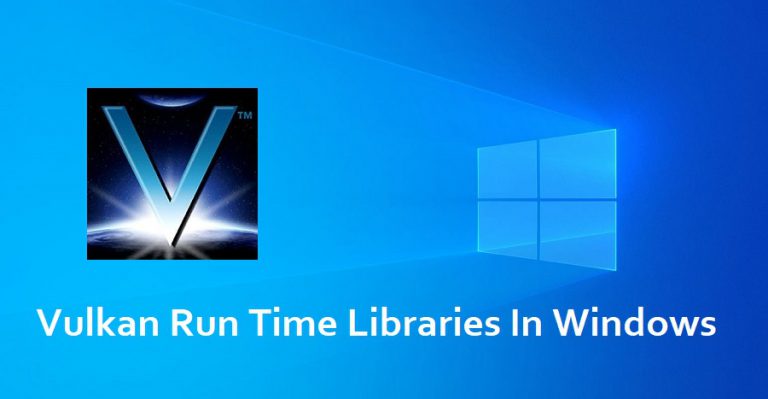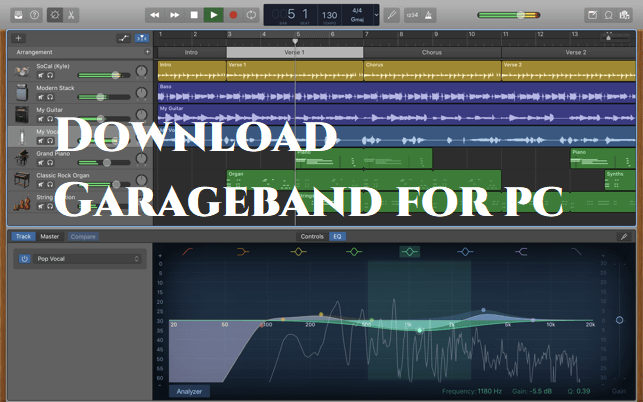Table of Contents
What Is Vulkan Run Time Libraries?
A runtime library is nothing but a collection of software programs that can be used at program run time. It is basically used to provide one or more native program functions or services.
It typically consists of many different functions that are commonly used by various programs. The runtime library enables a software program to execute with its complete functionality. It provides several add-on program resources that are essential to the primary program.
It is a 3D graphics application programming interface similar to OpenGL and DirectX. The libraries are mainly helpful for gaming and better 3D performance.
How Vulkan Run Time Libraries Installed On Your PC?
This library gets installed by display card manufacturers such as NVIDIA, Intel or AMD. So it may have got installed during the last time you updated your video driver.
However, it is normal that there are Vulkan Run Time Libraries installed on Windows. It usually self-installs without asking permission.
Do We Need To Worry About The Vulkan Run Time Libraries?
However, there is no need to worry if you notice Vulkan Run Time Libraries installed on your computer. It is not a virus or malware. Instead, it is a 3D graphics and compute API by Khronos Group.
What Does It Work For?
It aims to provide lower overhead, more direct control over the GPU and lower CPU usage. One can compare it with Direct3D and Mantle if it helps with understanding. Some say that it may be required eventually in new games (such as Steam) or graphical applications.
Vulkan can be considered as the latest version of OpenGL. It intends to offer higher performance and more balanced CPU/GPU usage.
Do I Need To Delete It If Found?
However, it will not damage the Windows operating system. So, there is no reason to remove or delete it from your system.
If you play computer games quite often or use other programs that require graphics, then it is better to leave Vulkan Run Time Libraries installed on the system.
How To Uninstall It?
One needs to keep in mind that if you decide to remove it from your system, it can be challenging to reinstall it. Since it installs with the graphic drivers, these will need reinstallation first.
However, if you are clear to remove Vulkan Run Time Libraries from the computer, you can.
Process To Uninstall:
- First, type “run“ in Search and select the “Run” result.
In the Run box, type “appwiz.cpl“. Then, click “OK” or press Enter on the keyboard.
Select the particular Vulkan Run Time Libraries version installed on Windows.
Then, right-click it and select “Uninstall/Change“ in the drop-down menu to remove it.
What If I Need To Reinstall It?
If you wish to reinstall it, you need to uninstall the graphics drivers.
Process To Reinstall The Graphic Drivers:
First, type “device manager” and click the “Device Manager” result.
Find the graphics hardware device and expand it.
Then, right-click the graphics driver and select “Uninstall device”.
Note: Check the “Delete the driver software for this device“ checkbox before uninstalling the device and then click “Uninstall”.
Now, restart your computer and Windows will automatically reinstall the missing drivers.
If it does not reinstall, return to Device Manager. Then, right-click the video driver under the video hardware device, and select “Update Driver”.
Finally, you will be asked how you wish to search for drivers: automatically for updated driver software, or to browse the system for driver software. Select your preferred option and follow the instructions.
Also Check:
- How to Install ADB Drivers of Android device?
- What is Superfetch and how to disable it on windows 10 ?
- How to disable Cortona in Windows
Another Method To Reinstall The Drivers
There are also a few other methods to reinstall the drivers. This can be done with the help of third-party software such as Snappy Driver Installer. But, for this, one needs to have a system with a good internet connection.
Snappy Driver Installer (SDI) is a powerful free driver updater tool for Windows. It can store its entire collection of drivers offline. However, Snappy Driver works with both 32-bit and 64-bit versions of Windows 10, Windows 8, Windows 7, Windows Vista, and Windows XP.
One can download Snappy Driver Installer from the internet. After you finish updating and installing drivers, restart Windows 10 for the changes to take effect. Now you can see the Vulkan Run Time Libraries installed on your system.
Games That Support Vulkan
Since Vulkan is a reasonably new API, there are only a few games that support it. The most popular games that support the Vulcan rendering API are Quake, Dota 2, GRID Autosport, Doom, Mad Max, Warhammer 40,00: Dawn of War III, F1 2017, And other realtime strategy games.
Games like Wolfenstein II: The New Colossus, Serious Sam Fusion 2017, and Rise of the Tomb Raider also support it. Vulkan also supports newer games. So if you wish to play any more modern games, it is better to leave Vulkan Run Time Libraries installed.
That’s it we can conclude about the Vulkan Run Time Libraries. We hope this article helped you to understand what the Vulkan Run Time Libraries are, why you need it, how to know if there are Vulkan Run Time Libraries installed on your computer and how to uninstall or reinstall it.