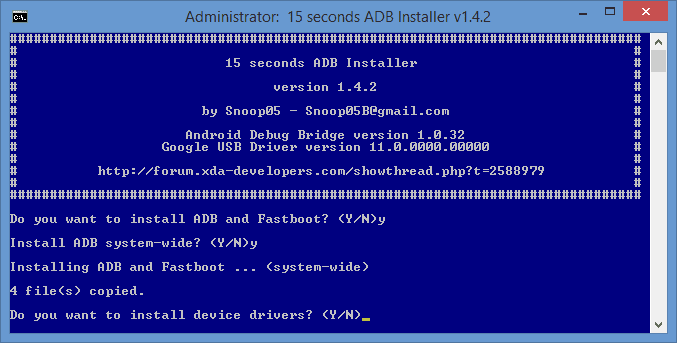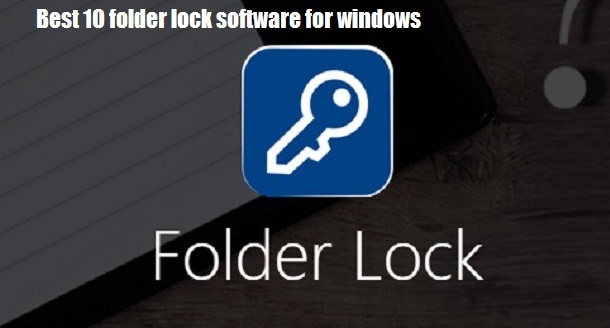Many people want their Android device smarter than the usual. This can be done through the process of Rooting. This ADB and fastboot are the most indispensable tool when working with the rooted Android device. Are you trying to debug or tweak your Android device? Then this ADB and fastboot are the must required tools for an android phone. It is better to update the ADB application than to reinstall the complete Android SDK. This minimal ADB is less in size and easy to use when compared to the Android SDK tools. If you have this minimal ADB there is no need to have the Android SDK package. In this article I am going to give the guide to install this minimal adb and its features.
Table of Contents
Why should you prefer this?
There are many reasons to prefer this package over the Android SDK package. Here is the list,
- Allows easy installation: It is very light in weight and simple to use. Just extract the zip file and use it as much deeper.
- Light weight: The total pack installation is just around 2MB whereas the Android SDK package has more than 1GB.
- It supports both 32 Bit and 64 Bit OS.
- It can be used as a portable ADB tool and fastboot tool.
- All the features of the Android SDK package would work on this minimal adb package.
Pre requirements
Before installing this minimal adb just go through these pre requirements as it always keeps you out of any dangers.
- Make sure that your device is connected to your computer through the USB.
- Check your device that you have enabled the USB debugging.
- Installed USB drivers can recognize both your Android device and your computer.
How to install minimal ADB and fastboot tool?
It is very easy to install and download the minimal ADB and fastboot.
- Download the latest minimal ADB and fastboot tool from the Google respect to your device’s version.
- Launch the adb.exe file to begin the installation process.
- Keep on clicking on the Next bar until you see the Installation path screen which asks to specify the folder you want to install the ADB files by default.
- Once the above step is done click on Next and then select the box which asks ‘Create a desktop icon’ and install the software. It would take up to some minutes based on your desktop to finish installation.
- Once you installed the tool, launch the tool from your desktop icon named as Minimal ADB and fastboot tool. You should now see a command Window open, with the command window open you can issue ADB and fastboot commands to your device.
- To connect your device with ADB you need to perform a few more steps. Take your device and head to settings then click on ABOUT PHONE and tap on build number until you saw the pop-up message indicating that you are a developer now.
- Get back to the settings home page and scroll down to find developer options and enable USB debugging options.
- Now it’s the time to connect your handheld device to your computer through the USB cable.
- To check the proper working of these settings just type adb devices in the ADB command window. Now you will see a pop up message on your device asking Allow USB debugging, click Ok.
Now everything is set up. Just install the minimal ADB tool and enjoy the benefits.
Another way
- Download the minimal adb.exe.
- Follow the installers and install wherever you want.
- After you have chosen where to install minimal adb and fastboot, then create a start menu folder.
- Once you determine where to install iti select the install option.
- Once the installation wizard has completed you can start the minimal ADB package.
- Navigate to the start menu folder of your computer to create during installation or the desktop shortcut you choose to create and select minimal ADB and fastboot.
- Now you should see the command Window open. Now you can issue commands to your device.
Final words
I gave the two possible easy ways to get your minimal ADB and fastboot. You can download this package with respect to your device’s version. Now you can enjoy doing many debugging. If you have any doubts ask me in the comment section.