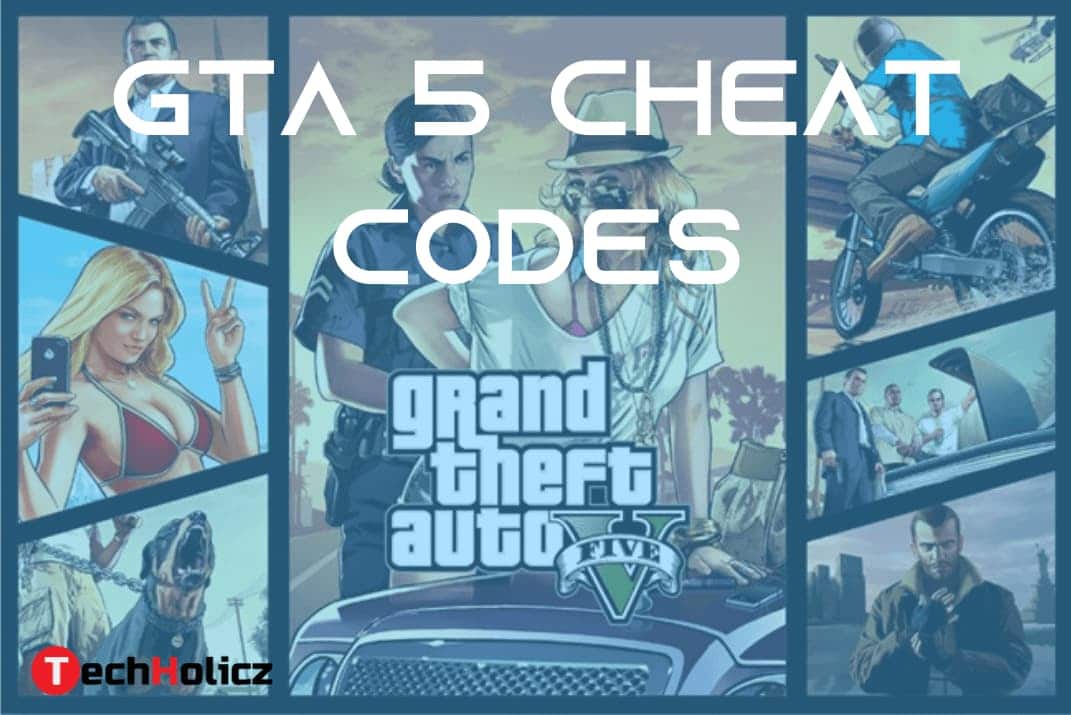Hey there, dedicated Diablo 4 player! If you’re reading this, chances are you’ve encountered the notorious error code 34202. First off, take a deep breath; we’ve got you covered. This article will walk you through the steps to get you back into the game, slashing demons, and collecting loot in no time. So, without further ado, let’s dive into the solution.
Table of Contents
What is Error Code 34202 in Diablo 4?

Before we jump into the fix, it’s essential to understand the root of the problem. Error code 34202 typically pops up when there are server connection issues. Diablo 4, being an online multiplayer game, relies heavily on server connectivity. If the game can’t connect to the servers, you’re likely to experience this error.
Step-by-Step Guide to Fixing Error Code 34202
1. Check Your Internet Connection
Before anything else, ensure your internet connection is stable. Sometimes, the simplest issues can cause big problems. Check other online apps or games to see if they’re working correctly.
2. Server Status
Blizzard, the game developer, occasionally takes the game servers offline for maintenance. Check Blizzard’s official website or Twitter handle to see if there are any updates about server outages or maintenance breaks.
3. Restart Your Game
If the servers are running fine, try restarting Diablo 4. Sometimes, a simple game restart can resolve connectivity issues.
4. Update Your Game
Ensure you’re running the latest version of Diablo 4. Developers frequently release patches that fix common bugs. Check for updates and install any that are available.
5. Reboot Your Router
If you’ve tried the above steps and are still facing issues, consider rebooting your router. Turn it off, wait for about a minute, and turn it back on.
6. Firewall and Antivirus Settings
Ensure that your firewall or antivirus isn’t blocking Diablo 4. Add the game to your firewall’s exception list, or temporarily disable your antivirus software (remember to turn it back on after checking).
7. Contact Support
If none of the above solutions work, it might be time to contact Blizzard support. They’re generally helpful and might offer a solution specific to your issue.
Wrapping Up
There you have it! A straightforward guide on resolving error code 34202 in Diablo 4. We understand how frustrating it can be to face interruptions in the middle of an epic battle. But with the steps outlined above, you should be back on track in no time. Remember, every game has its quirks, but with a little patience, you can overcome any hurdle. Happy gaming!